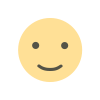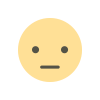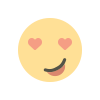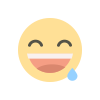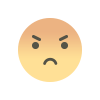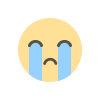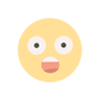8 Best WordPress Contact Form Plugins for 2024
Looking for the best WordPress contact form plugins to enhance your website in 2024? We’ve rounded up the top 8 plugins that offer exceptional features, user-friendly interfaces, and seamless integration to help you manage and streamline your contact forms. Whether you're aiming for advanced customization, ease of use, or powerful analytics, these plugins have got you covered. Discover the perfect solution to boost your website’s communication and user engagement.
A contact form is a vital component of any website, providing a direct line of communication between you and your visitors. Whether you're running a personal blog, a business site, or an e-commerce platform, having a reliable and feature-rich contact form plugin can enhance user experience and streamline communication. In 2024, there are several excellent WordPress contact form plugins available, each offering unique features and benefits. In this guide, we will explore eight of the best contact form plugins for WordPress this year, helping you choose the right one for your needs.
Understanding Contact Form Plugins
Contact form plugins are tools that allow you to create and manage forms on your WordPress website. They offer a user-friendly interface for collecting visitor information, such as names, email addresses, messages, and more. Advanced plugins also provide features like conditional logic, file uploads, and integration with other services.
Choosing the right contact form plugin involves considering factors such as ease of use, customization options, compatibility with other plugins and themes, and the level of support provided.
WPForms
WPForms is a highly popular contact form plugin known for its simplicity and powerful features. With its drag-and-drop form builder, users can create complex forms without any coding knowledge. WPForms offers a variety of pre-built form templates, which make it easy to get started quickly.
The plugin supports advanced features like conditional logic, which allows you to show or hide fields based on user input. It also includes spam protection through built-in CAPTCHA and Akismet integration, ensuring that your forms are not overwhelmed by spam submissions. WPForms is also compatible with popular email marketing services, enabling seamless integration with platforms like Mailchimp and AWeber.
For those who need even more functionality, WPForms offers a premium version with additional features such as payment integrations, survey and poll options, and more customization choices.
Contact Form 7
Contact Form 7 is one of the oldest and most widely used contact form plugins for WordPress. Its popularity stems from its flexibility and the fact that it is free. The plugin allows you to create and manage multiple contact forms using simple markup codes.
Despite its simplicity, Contact Form 7 offers a range of customization options. You can add fields, configure mail settings, and use shortcodes to embed forms into posts or pages. The plugin also supports Akismet and CAPTCHA for spam protection, and there are various add-ons available to extend its functionality.
While Contact Form 7 is powerful, it may have a steeper learning curve compared to more modern form builders. However, for users comfortable with basic coding and customization, it remains a solid choice.
Gravity Forms
Gravity Forms is a premium contact form plugin known for its extensive feature set and flexibility. It is particularly well-suited for users who require advanced functionality and customization. The plugin offers a drag-and-drop form builder, making it easy to create forms with complex field arrangements.
Gravity Forms supports conditional logic, allowing you to create forms that adapt based on user responses. It also includes features like multi-page forms, file uploads, and advanced calculations. The plugin integrates with various third-party services, including payment gateways, email marketing tools, and CRM systems.
While Gravity Forms is a premium plugin with a cost associated, the extensive range of features and support provided make it a worthwhile investment for users needing advanced form capabilities.
Ninja Forms
Ninja Forms is a user-friendly and highly customizable contact form plugin that caters to both beginners and advanced users. Its drag-and-drop form builder allows you to create and manage forms effortlessly. Ninja Forms provides a range of pre-built templates, which simplify the process of creating common types of forms.
The plugin offers features such as conditional logic, multi-part forms, and file uploads. It also supports integration with popular email marketing services and CRM systems. Ninja Forms has a free version with basic features, and a premium version that includes additional functionalities like payment processing and enhanced support.
The intuitive interface and flexible features make Ninja Forms a popular choice for users who want a balance of ease of use and advanced capabilities.
Formidable Forms
Formidable Forms is a powerful and versatile contact form plugin that caters to users looking for advanced form-building options. The plugin features a drag-and-drop builder and supports a wide range of field types and customizations.
Formidable Forms excels in creating complex forms, including surveys, quizzes, and registration forms. It supports conditional logic, calculations, and multi-page forms, making it ideal for users with specific form requirements. The plugin also integrates with various third-party services, including payment gateways and email marketing tools.
The premium version of Formidable Forms offers additional features such as advanced reporting, form templates, and priority support. It is well-suited for users who need a high level of customization and functionality.
HappyForms
HappyForms is a newer contact form plugin that emphasizes simplicity and user-friendliness. It features a drag-and-drop form builder that allows you to create and customize forms with ease. The plugin is designed to be lightweight and fast, ensuring that it does not impact your site's performance.
HappyForms supports basic form functionalities, including custom fields, conditional logic, and email notifications. It also provides built-in spam protection through CAPTCHA. The free version of HappyForms offers essential features, while the pro version includes additional functionalities such as form templates and advanced integrations.
The straightforward approach of HappyForms makes it a great choice for users who need a no-fuss contact form solution.
Caldera Forms
Caldera Forms is a versatile contact form plugin that combines ease of use with advanced functionality. The plugin features a drag-and-drop builder and supports a wide range of field types and customizations.
Caldera Forms excels in creating complex forms with conditional logic, multi-part forms, and calculations. It also includes features for handling file uploads and integrating with various third-party services. The plugin offers a range of add-ons for extending its capabilities, including payment integrations and email marketing tools.
The free version of Caldera Forms provides a solid set of features, while the pro version offers additional options and support. It is a suitable choice for users who need both basic and advanced form-building capabilities.
Choosing the Right Contact Form Plugin
When selecting a contact form plugin for your WordPress site, consider your specific needs and preferences. Here are a few factors to keep in mind:
-
Ease of Use: If you prefer a simple and intuitive interface, plugins like WPForms and HappyForms may be the best fit. For more advanced users, plugins like Gravity Forms and Formidable Forms offer extensive customization options.
-
Features: Determine which features are essential for your forms, such as conditional logic, file uploads, or payment integrations. Choose a plugin that provides the functionalities you need, whether through the free or premium version.
-
Compatibility: Ensure that the contact form plugin is compatible with your WordPress theme and other plugins. This will help prevent conflicts and ensure smooth integration with your site.
-
Support and Updates: Consider the level of support and updates provided by the plugin developer. Regular updates and responsive support are important for maintaining the functionality and security of your forms.
Choosing the right contact form plugin is crucial for effective communication with your website visitors. In 2024, the options available offer a range of features and functionalities to suit different needs. Whether you require a simple contact form or a complex form with advanced features, the plugins listed above provide reliable solutions. Evaluate your requirements, explore the features of each plugin, and select the one that best aligns with your goals. With the right contact form plugin, you can enhance user engagement and streamline communication on your WordPress site.
What's Your Reaction?