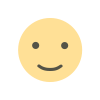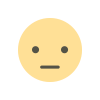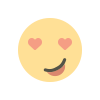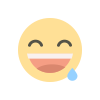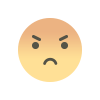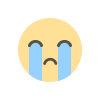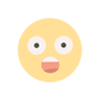Christmas Ready: WooCommerce Watermark for Festive Branding
Get festive and secure with the WooCommerce Product Image Watermark plugin by Extendons. Protect your brand, prevent image theft, and add holiday charm to your store’s visuals.

Are you ready to give your WooCommerce store a festive upgrade while protecting your brand? As we gear up for the holiday shopping season, ensuring your product images are secure is more critical than ever. That’s where WooCommerce Watermark solutions come into play. They help safeguard your visual assets, enhance your branding, and create a professional edge that customers love.
This article dives into how adding watermarks to your WooCommerce product images can help protect your store and give your brand a festive touch. Let’s explore the benefits, features, and everything else you need to know to make the most of this holiday season.
Why Does Your Store Need Watermarks?
The holiday season brings a surge in online shopping, making it the perfect time for stores to shine. However, it also opens doors for image theft. A watermark is not just a decorative mark; it’s your brand’s shield. It ensures your images remain uniquely yours while showcasing your brand identity.
With plugins like WooCommerce Product Image Watermark by Extendons, you can secure your store’s images and maintain a professional look. But the benefits don’t stop there. Let’s unwrap some of the advantages:
- Brand Recognition: A well-designed watermark with your logo keeps your brand in customers' minds.
- Protection Against Misuse: Prevent competitors or unauthorized users from stealing and misusing your product visuals.
- Festive Branding Opportunity: Add seasonal designs or your holiday-themed logo to create a festive shopping vibe.
Features of WooCommerce Product Image Watermark
Here’s what makes the WooCommerce watermark plugin by Extendons a must-have for any store owner:
1. Add Text or Image Watermarks
Whether you want to place your logo, a custom design, or simple text on product images, this plugin makes it seamless.
- Upload custom watermark images.
- Add text watermarks with options to adjust font, color, size, and opacity.
- Rotate or repeat watermarks for full coverage.
2. Customize Placement and Appearance
The plugin offers unmatched flexibility to ensure your watermark aligns with your store’s branding.
- Choose from 10 placement options to position your watermark perfectly.
- Customize text or image opacity to make your watermark subtle or prominent.
- Add margins and tilt watermarks for a stylish touch.
3. Bulk or Selective Watermarking
Save time by applying watermarks to entire categories, or go granular by targeting individual products.
- Manage simple and variable products.
- Apply automated rules for hassle-free watermarking.
How to Set Up a WooCommerce Image Watermark
Adding a watermark is easier than you think, especially with Extendons’ plugin. Follow these steps to get started:
- Install the Plugin: Begin by downloading and activating the WooCommerce Image Watermark plugin from Extendons.
- Upload Your Watermark: Go to the settings panel and upload your logo or design.
- Customize Settings: Choose placement, adjust opacity, and select products or categories to apply the watermark.
- Preview and Apply: Use the preview feature to ensure everything looks perfect before applying.
- Save Changes: Your product images are now protected and brand-enhanced.
Festive Branding with WooCommerce Watermark
The holiday season is an excellent time to experiment with festive watermarks. Think beyond your regular logo! Add elements like:
- Snowflakes or Santa Hats: Overlay your logo with holiday icons for a cheerful touch.
- Seasonal Greetings: Use text watermarks like "Merry Christmas" or "Happy Holidays."
- Holiday Colors: Adjust the font and opacity to match the season’s red, green, and gold palette.
Why Choose Extendons for WooCommerce Watermark Solutions?
Extendons has carved a niche in delivering intuitive and reliable WooCommerce plugins. The WooCommerce Product Image Watermark plugin is no exception.
- User-Friendly Interface: Designed for non-technical users.
- Customization Galore: From placement to design, the options are endless.
- Top-Notch Support: Extendons ensures you’re never stuck with excellent customer support.
Common Questions About WooCommerce Watermarks
1. What is a WooCommerce Watermark?
A WooCommerce watermark is a digital overlay (logo, text, or image) added to your product images to protect them from unauthorized use and reinforce branding.
2. Can I apply watermarks to all my images at once?
Yes! With Extendons’ plugin, you can bulk apply watermarks to entire categories or specific products.
3. Can I remove or edit watermarks after applying them?
Absolutely. The plugin allows you to adjust or remove watermarks whenever necessary.
4. Will the watermark affect my site’s performance?
Not at all. Extendons’ plugin is optimized for performance, ensuring a smooth shopping experience for your customers.
5. Is this plugin compatible with multilingual stores?
Yes, it works seamlessly with WPML, making it ideal for stores catering to global audiences.
Tips for Effective Watermarking
- Keep It Subtle: A low-opacity watermark looks professional and avoids distracting customers.
- Maintain Brand Consistency: Ensure your watermark aligns with your overall branding.
- Test Placement: Use the plugin’s preview feature to find the best position for your watermark.
Conclusion
This holiday season, protect your store’s images while embracing festive branding with the WooCommerce Product Image Watermark plugin by Extendons. It’s an all-in-one solution that safeguards your visual assets, reinforces brand identity, and helps you stand out in the competitive e-commerce landscape.
Ready to level up your store? Install the plugin today and let your brand shine throughout the holiday season and beyond.
Read More
What's Your Reaction?