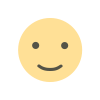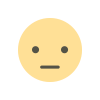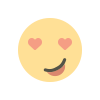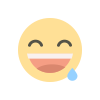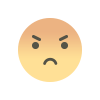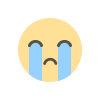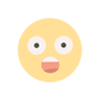Containerizing and Deploying MEAN Stack Applications with Docker
By using Docker, you can package your application and all its dependencies into containers, ensuring a constant environment across development, testing, and production.

The MEAN stack, which includes MongoDB, Express.js, Angular, and Node.js, is widely used for building web applications. Docker is a powerful tool that helps make the process of developing and implementing MEAN stack applications easier and more efficient. By using Docker, you can package your application and all its dependencies into containers, ensuring a constant environment across development, testing, and production.
Here in this article, we are going to discuss how to containerize and deploy MEAN stack applications using Docker. So if you are looking to grow your career in this field, you need to understand the basics of MEAN stack. For this, you can enroll in the MEAN Stack Training in Delhi if you are Delhi-based.

What is Docker, and Why Use It?
Docker changes how applications are deployed. It creates small, self-contained packages called containers. These containers include everything the application needs to run, such as the code, runtime, libraries, and system tools.
Benefits of Using Docker for MEAN Stack Applications:
Consistent Environments:
Docker makes sure your app runs the same way on different systems, solving the "it works on my machine" problem.
Faster Deployment:
Docker pre-builds images, speeding up deployment and reducing time to market.
Efficient Resource Use:
Docker containers are more lightweight and consume fewer resources than conventional virtual machines.
Better Security:
Docker isolates each app, limiting the damage in case of a security breach.
Easy Scaling:
Docker containers can be scaled easily to handle more traffic.
Here we have discussed some of the benefits of using Docker for MEAN stack applications. So if you have taken MEAN training, then you can understand how to use Docker.
How to Use Docker to Containerize a MEAN Stack Application?
Here we have discussed how to containerize a MEAN stack application. So if you have taken MEAN Stack Training in Noida you can understand it in a better way. To containerize a MEAN stack app, you need to create a Docker file. This document holds the guidelines for creating a Docker image for your application. Here we have described it with example:
|
# Use a Node.js base image FROM node:18-alpine # Set the working directory WORKDIR /app # Copy package. Son and package-lock. Son COPY package*josh/ # Install dependencies RUN nap install # Copy the rest of the application code COPY # Expose port 3000 EXPOSE 3000 # Start the app CMD ["node", "server.js"] |
What this Docker file does:
● It starts with a Node.js base image.
● Sets the working directory to /app.
● Duplicates the package. Son and package-lock. Son files, which include the app's dependencies.
● Installs the app's dependencies using nap install.
● Transfers the remaining application files to the container.
● Exposes port 3000, where the Node.js server will run.
● Runs the server.js file to start the application.
Building the Docker Image
To build the Docker image for your app, run the following command in the terminal:
|
bash Docker build: my-mean-app. |
This command will create an image named my-mean-app.
Running the Docker Container
After building the image, you can run the container with this command:
|
Bash Docker run -it -p 3000:3000 my-mean-app |
This command:
● Runs the my-mean-app image.
● Maps container port 3000 to host machine port 3000.
● Starts an interactive session within the container.
Deploying to Production
Once your Docker container is running smoothly, you can deploy it to production. Docker can be used in many environments, such as:
Cloud Platforms:
● AWS:
Use Elastic Beanstalk, ECS, or Far Gate.
● Azure:
Utilize Azure App Service or Azure Kubernetes Service (AKS).
● Google Cloud:
Use Google Kubernetes Engine (GKE).
On-Premise Solutions:
● Docker Swarm:
A built-in clustering tool for Docker.
● Kubernetes:
A powerful tool for managing containers in large-scale environments.
Conclusion
Docker is a game-changer for deploying MEAN stack applications. It makes the development, testing, and deployment processes much easier by ensuring that your app works consistently across environments. Docker also speeds up deployment, improves resource usage, boosts security, and allows for easy scaling. By following the steps outlined above, you can containerize and deploy your MEAN stack application quickly and efficiently. So don’t wait long and enroll in the course today to step ahead in the journey of becoming a MEAN Stack developer.
What's Your Reaction?