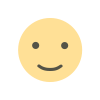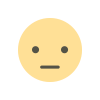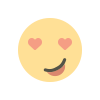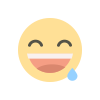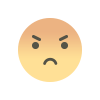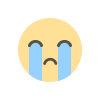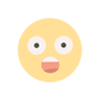Getting started with CSS container queries
CSS Container Queries are an exciting new feature in web development that allows for more adaptive, responsive design. Unlike traditional media queries, which base styles on the viewport size, container queries let you apply styles based on the size of an individual container. This means your elements can adjust dynamically to fit the space they occupy, regardless of the overall page layout. This guide will walk you through the basics of CSS container queries, their syntax, and practical examples to help you get started with this powerful tool.
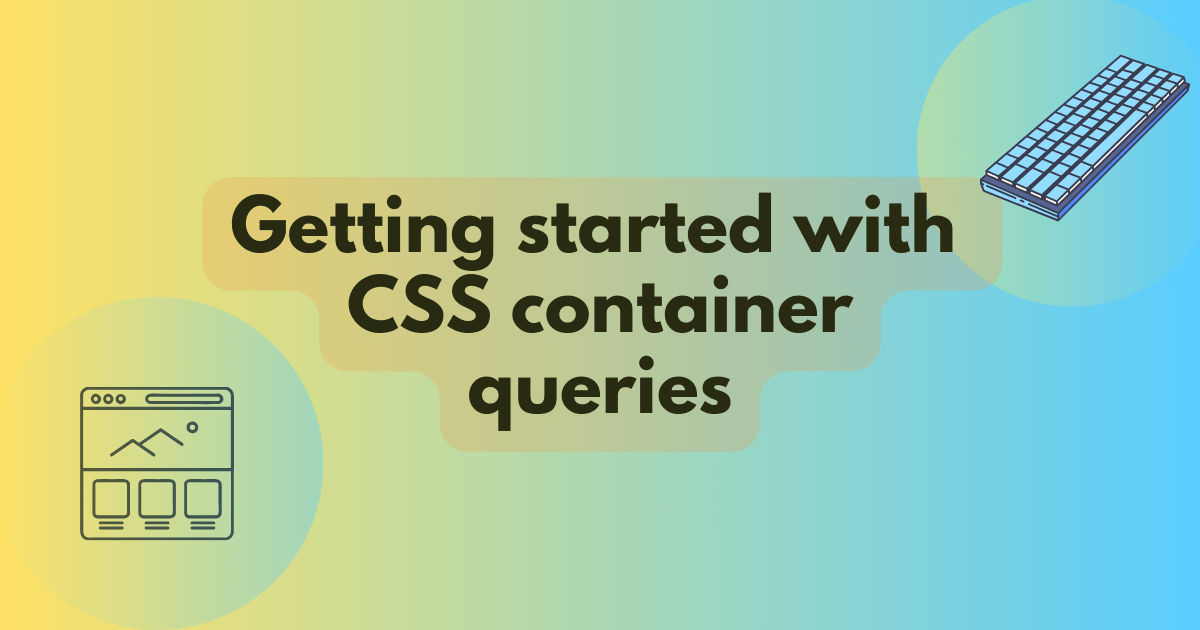
Getting Started with CSS Container Queries
CSS has evolved significantly over the years, and with it, web development practices have transformed. One of the latest additions to CSS, container queries, brings a new level of flexibility to responsive design. As more developers and designers explore ways to create adaptable and accessible websites, container queries have emerged as a game-changing tool. This guide will explore how to get started with CSS container queries, their purpose, and how they enhance the responsiveness of modern web layouts.
Understanding CSS Container Queries
CSS container queries allow developers to style elements based on the size of their container rather than the viewport. Traditionally, media queries have been used to adjust styles based on the size of the browser window. However, media queries fall short when elements within a page need to adapt to the size of their containing element rather than the overall viewport.
Container queries solve this issue by making it possible to adjust styles based on the dimensions of the parent container. This approach allows for more modular and reusable components that can adapt to various layout constraints without relying solely on viewport size.
How CSS Container Queries Differ from Media Queries
While both media queries and container queries aim to improve responsive design, they serve different purposes. Media queries focus on the entire viewport, which means that the layout adjusts based on the screen size of the device. This approach works well for creating general responsiveness but can be limiting when designing components that live within different containers on the same page.
Container queries, on the other hand, allow the styling to be responsive to the size of an element's containing block. This means that the styles of a component can change based on its direct environment rather than the entire page. It opens up new possibilities for creating components that are more adaptive and context-aware.
The Advantages of Using CSS Container Queries
Container queries bring several benefits to web development. First, they enable true modular design, where components can be designed independently of the overall layout and can adapt to their immediate container. This flexibility is particularly useful in complex web applications and layouts with dynamic or varying content.
Another advantage is that container queries improve code reusability. By designing components that respond to their containers, developers can use the same component across multiple sections of a site, regardless of the layout. This leads to more maintainable and scalable code.
Container queries also provide more granular control over layouts. Developers can create designs that adapt to different parent containers, ensuring a more consistent user experience across a variety of devices and screen sizes.
Basic Syntax for CSS Container Queries
To begin using CSS container queries, it's essential to understand their basic syntax. Container queries work by defining styles within a specific container using the @container rule. This rule applies styles based on the size of the container element rather than the viewport.
A typical container query might look like this:
/* Styles applied when the container is at least 300px wide */
.card {
display: flex;
flex-direction: column;
}
}
@container (min-width: 300px) { /* Styles applied when the container is at least 300px wide */ .card { display: flex; flex-direction: column; } } In this example, the container query applies styles when the container element has a minimum width of 300 pixels. The .card element within this container adjusts its layout accordingly. Container queries can also be used with other size properties such as max-width, min-height, and max-height.
Defining Container Contexts
Before you can apply a container query to an element, you need to define which elements act as containers. By default, an element is not considered a queryable container, so it must be explicitly defined using the container-type property.
container-type: inline-size;
}
.container { container-type: inline-size; } In this example, the .container class is now treated as a container, and its inline size can be queried in container queries. The inline-size value refers to the width of the container. There is also a block-size value, which refers to the height of the container.
Creating Responsive Layouts with Container Queries
One of the most practical applications of container queries is in creating responsive layouts. By combining container queries with flexible grids or flexbox, you can design elements that adjust their layout based on the size of their parent container, making your layout more adaptable.
Imagine you have a grid of cards, and each card's layout needs to adjust based on the available space. Container queries allow you to define different styles for the cards when they are displayed within a narrow or wide container.
.card {
flex-direction: row;
justify-content: space-between;
}
}
@container (max-width: 599px) {
.card {
flex-direction: column;
align-items: center;
}
}
@container (min-width: 600px) { .card { flex-direction: row; justify-content: space-between; } } @container (max-width: 599px) { .card { flex-direction: column; align-items: center; } } In this scenario, the layout of the .card element changes depending on whether the container is wide or narrow. This flexibility makes it easier to design components that work well in various contexts, from sidebars to full-width sections.
Using Container Queries for Modular Design
Modular design is a key principle in modern web development, and container queries align perfectly with this approach. By designing individual components that respond to the size of their container, developers can create modules that can be reused across different sections of a website.
For example, a modular card component could adjust its layout and typography based on the size of its container. This means that the same card component can be used in different places on the site—whether in a sidebar, a main content area, or a footer—without needing to create separate styles for each use case.
Combining Container Queries with Media Queries
Container queries are not meant to replace media queries but rather to complement them. While container queries allow you to create components that adapt to their container, media queries are still essential for designing layouts that respond to the viewport.
In practice, you can combine container queries and media queries to create highly adaptable designs. Media queries can be used for larger, page-level breakpoints, while container queries can handle more granular changes at the component level. This approach gives developers more control over how elements behave within different contexts.
Browser Support for CSS Container Queries
While container queries are a powerful tool, it’s important to consider browser support. As of now, container queries are supported in several modern browsers, including Chrome and Edge. However, not all browsers fully support this feature yet.
To ensure a smooth experience for all users, it’s a good idea to implement fallbacks for older browsers. This can be done by providing default styles that work across all browsers and then using container queries to enhance the experience for browsers that support them.
Testing and Debugging Container Queries
When implementing container queries, testing is crucial to ensure that components behave as expected across different screen sizes and container contexts. Tools like browser developer tools can help you inspect elements and test how they respond to different container sizes.
Additionally, it’s important to test your designs on a variety of devices and browsers to ensure consistency. Debugging container queries may involve checking that the container-type property is correctly applied to the parent elements and that the query conditions are met as expected.
Best Practices for Using CSS Container Queries
To get the most out of CSS container queries, it’s important to follow best practices. Start by defining container contexts thoughtfully. Not every element needs to be a container, so focus on key layout elements that require adaptability.
Additionally, aim for simplicity in your container query conditions. It can be tempting to create numerous complex queries, but keeping them straightforward will lead to more maintainable code. When designing components, think modularly and consider how they will be reused across the site.
Finally, remember that container queries are just one tool in your responsive design toolkit. They work best when combined with other modern CSS features, such as flexbox, grid, and media queries, to create a cohesive and adaptive layout.
Getting started with CSS container queries opens up new possibilities for creating responsive and modular web designs. By allowing components to adapt to the size of their containers rather than the viewport, container queries offer greater flexibility and control in designing layouts that work across a variety of contexts.
Whether you're building a complex web application or a simple static site, container queries provide a powerful toolset for improving the responsiveness and reusability of your components. By understanding their purpose, syntax, and best practices, you can start integrating container queries into your projects and create more adaptable web designs.
FAQs
What are CSS container queries?
CSS container queries allow developers to style elements based on the size of their parent container, rather than the viewport, enabling more modular and adaptable design.
How do container queries differ from media queries?
Media queries adjust styles based on the viewport size, while container queries adjust styles based on the size of the element's container, offering more granular control.
What is the syntax for CSS container queries?
Container queries are defined using the @container rule, which allows styles to be applied based on the container's dimensions, such as min-width or max-height.
Can container queries be used with media queries?
Yes, container queries complement media queries by allowing components to adapt to their container, while media queries handle broader, page-level responsiveness.
Do all browsers support CSS container queries?
While many modern browsers support container queries, some older browsers do not. Providing fallbacks ensures compatibility across all users.
Get in Touch
Website – https://www.webinfomatrix.com
Mobile - +91 9212306116
Whatsapp – https://call.whatsapp.com/voice/9rqVJyqSNMhpdFkKPZGYKj
Skype – shalabh.mishra
Telegram – shalabhmishra
Email - info@webinfomatrix.com
What's Your Reaction?