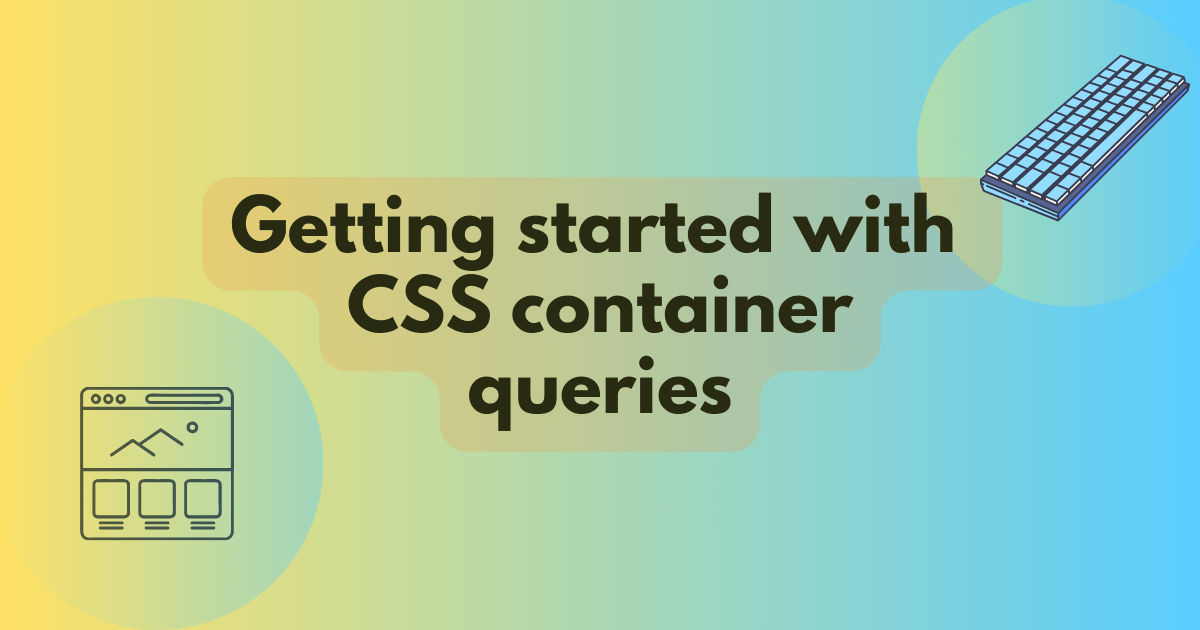Learn How to Use Hue in CSS Colors with HSL
Discover how to effectively use the hue property in CSS colors with HSL (Hue, Saturation, Lightness). This guide will walk you through the fundamentals of HSL color notation, demonstrate how to manipulate the hue to create vibrant and dynamic designs, and provide practical examples to enhance your web styling. Perfect for designers and developers looking to elevate their color game with precise control over color properties.
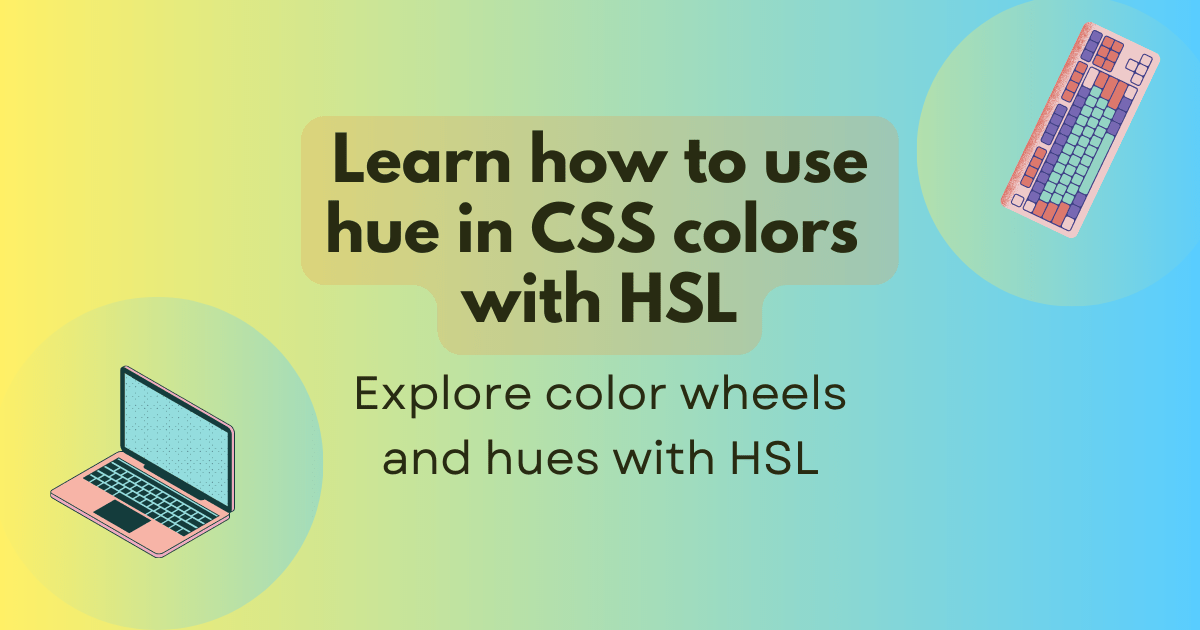
In the realm of web design and development, colors play a vital role in shaping user experience and aesthetics. Among various color models available in CSS, the HSL (Hue, Saturation, Lightness) model provides a straightforward way to define colors. Understanding how to manipulate hue within the HSL model allows designers to create visually appealing and harmonious color palettes. This guide delves into the nuances of using hue in CSS colors with HSL, offering insights and practical examples to enhance your web design projects.
Understanding the HSL Color Model
HSL is a color model that represents colors through three components: hue, saturation, and lightness. This model offers a more intuitive way to work with colors compared to the RGB model, which relies on red, green, and blue components.
Hue represents the color itself, typically measured in degrees on a color wheel, ranging from zero to three hundred sixty degrees. Saturation indicates the intensity or purity of the color, ranging from zero percent (completely desaturated, or gray) to one hundred percent (fully saturated, vibrant color). Lightness refers to the brightness of the color, also ranging from zero percent (black) to one hundred percent (white).
The Hue Component Explained
The hue component is perhaps the most crucial aspect of the HSL model. It defines the actual color you are working with, represented by an angle on the color wheel. For instance, a hue of zero degrees corresponds to red, one hundred twenty degrees to green, and two hundred forty degrees to blue. By adjusting the hue value, you can create an array of colors that fall within the spectrum.
Setting Up HSL in CSS
To use HSL in your CSS, you can define a color using the hsl function, which follows this syntax:
hsl(hue, saturation, lightness)Each component of the HSL color must be specified correctly for the color to render accurately.
Examples of HSL Color Definitions
Let's explore some examples of how to define colors using HSL. For instance, if you want a vibrant green, you would write:
color: hsl(120, 100%, 50%);This declaration sets the hue to one hundred twenty degrees (green), saturation to one hundred percent (fully saturated), and lightness to fifty percent (medium brightness).
Adjusting the Hue
One of the most powerful features of using HSL is the ability to adjust the hue easily. By modifying the hue value, you can create variations of a single color without altering its saturation or lightness. For example, if you start with a hue of one hundred twenty degrees for green and adjust it to one hundred degrees, you transition to a yellow-green color.
color: hsl(100, 100%, 50%); /* Yellow-Green */Continuing this process, you can generate a range of colors, showcasing the versatility of the hue component in HSL.
Creating Color Palettes
Utilizing the hue component in HSL makes it easy to create harmonious color palettes. By varying the saturation and lightness while keeping the hue constant, you can generate shades, tints, and tones of a specific color. This technique allows for a cohesive design where colors complement each other.
For instance, if you start with a hue of two hundred degrees (blue), you can create a color palette like this:
color: hsl(200, 100%, 70%); /* Light Blue (Tint) */
color: hsl(200, 100%, 30%); /* Dark Blue (Shade) */
color: hsl(200, 50%, 50%); /* Muted Blue (Tone) */
color: hsl(200, 100%, 50%); /* Blue */ color: hsl(200, 100%, 70%); /* Light Blue (Tint) */ color: hsl(200, 100%, 30%); /* Dark Blue (Shade) */ color: hsl(200, 50%, 50%); /* Muted Blue (Tone) */By manipulating saturation and lightness alongside the hue, you can achieve a variety of visually appealing colors.
The Impact of Saturation and Lightness
While hue is essential for defining colors, saturation and lightness significantly impact the final appearance of a color. Saturation affects the vibrancy of the color, while lightness determines how bright or dark the color appears.
For example, a highly saturated blue can be very striking, while the same hue with lower saturation can appear muted. Similarly, adjusting the lightness of a color can create a sense of depth and dimension in your designs.
Experimenting with saturation and lightness in conjunction with hue will allow you to create complex and engaging color schemes.
Color Accessibility and Contrast
When designing with color, it is crucial to consider accessibility. High contrast between text and background colors is vital for readability. Utilizing the HSL model allows for precise adjustments to ensure that your design meets accessibility standards.
By keeping hue consistent and adjusting saturation and lightness, you can create variations that maintain contrast without sacrificing the overall aesthetic. Tools like color contrast checkers can help you ensure your color choices are accessible to all users.
Implementing HSL in CSS Styles
To see HSL in action, let’s create a simple CSS style for a web page using HSL colors. You can define a header with a vibrant color and a paragraph with a muted tone.
background-color: hsl(210, 100%, 50%);
color: hsl(0, 0%, 100%);
}
p {
color: hsl(210, 50%, 40%);
}
header { background-color: hsl(210, 100%, 50%); color: hsl(0, 0%, 100%); } p { color: hsl(210, 50%, 40%); }In this example, the header has a bright blue background, while the paragraph features a muted blue color that maintains readability.
Responsive Color Design
As web design evolves, so does the need for responsive design. Using HSL colors can enhance your responsive design strategy. Since hue, saturation, and lightness can be adjusted based on the viewport size or user preferences, you can create adaptive color schemes that enhance the user experience across devices.
For instance, you can use media queries to change the colors based on the screen size or other conditions:
header {
background-color: hsl(210, 100%, 70%);
}
p {
color: hsl(210, 50%, 30%);
}
}
@media (max-width: 600px) { header { background-color: hsl(210, 100%, 70%); } p { color: hsl(210, 50%, 30%); } }In this example, the header color becomes lighter on smaller screens, making it more visually appealing and easier to read.
CSS Variables with HSL
CSS variables offer a powerful way to manage color schemes across your stylesheet. By defining HSL colors as variables, you can easily update your color palette in one place, ensuring consistency throughout your design. Here’s how you can implement this:
--main-hue: 210;
--main-saturation: 100%;
--main-lightness: 50%;
}
header {
background-color: hsl(var(--main-hue), var(--main-saturation), var(--main-lightness));
color: hsl(0, 0%, 100%);
}
:root { --main-hue: 210; --main-saturation: 100%; --main-lightness: 50%; } header { background-color: hsl(var(--main-hue), var(--main-saturation), var(--main-lightness)); color: hsl(0, 0%, 100%); }Using CSS variables allows for quick adjustments to your color scheme. If you want to change the primary color, simply update the --main-hue variable, and all related styles will reflect the change.
Mastering the use of hue in CSS colors with HSL empowers web designers to create visually engaging and harmonious color palettes. By understanding how hue interacts with saturation and lightness, you can craft dynamic designs that enhance user experience and accessibility. Whether you're building a simple web page or a complex application, incorporating HSL into your design toolkit will elevate your color strategy to new heights.
FAQs
What is the difference between HSL and RGB?
HSL focuses on hue, saturation, and lightness, while RGB combines red, green, and blue light. HSL is often more intuitive for designers to manipulate colors.
Can I animate colors using HSL in CSS?
Yes, you can animate HSL colors in CSS transitions and animations. Changing the hue, saturation, or lightness over time creates dynamic effects.
How do I ensure my color choices are accessible?
Use color contrast checkers to assess the contrast between text and background colors, and ensure that your color palette adheres to accessibility standards.
Is HSL supported in all browsers?
Most modern browsers support HSL colors, but it's always good to check compatibility if you're targeting older browsers.
Can I use HSL in JavaScript?
Yes, you can use HSL in JavaScript when manipulating styles dynamically. Just convert HSL values to appropriate CSS strings when applying them.
Get in Touch
Website – https://www.webinfomatrix.com
Mobile - +91 9212306116
Whatsapp – https://call.whatsapp.com/voice/9rqVJyqSNMhpdFkKPZGYKj
Skype – shalabh.mishra
Telegram – shalabhmishra
Email - info@webinfomatrix.com
What's Your Reaction?
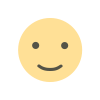
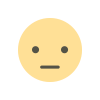
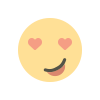
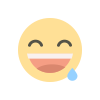
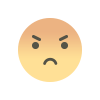
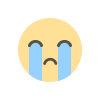
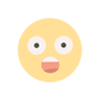


.jpg)