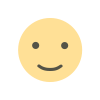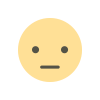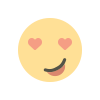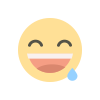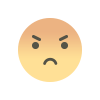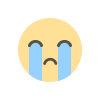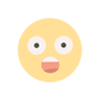Securing APIs: Express Rate Limit and Slow Down
In today's digital landscape, securing APIs is crucial for maintaining the integrity and performance of your applications. Our latest guide, "Securing APIs: Express Rate Limit and Slow Down," delves into essential techniques for protecting your APIs against abuse and ensuring optimal performance. Learn how to implement rate limiting and throttling using Express, a popular Node.js framework, to safeguard your API from excessive requests and potential attacks. This comprehensive resource provides practical steps and best practices for setting up effective rate limits and slow down strategies.
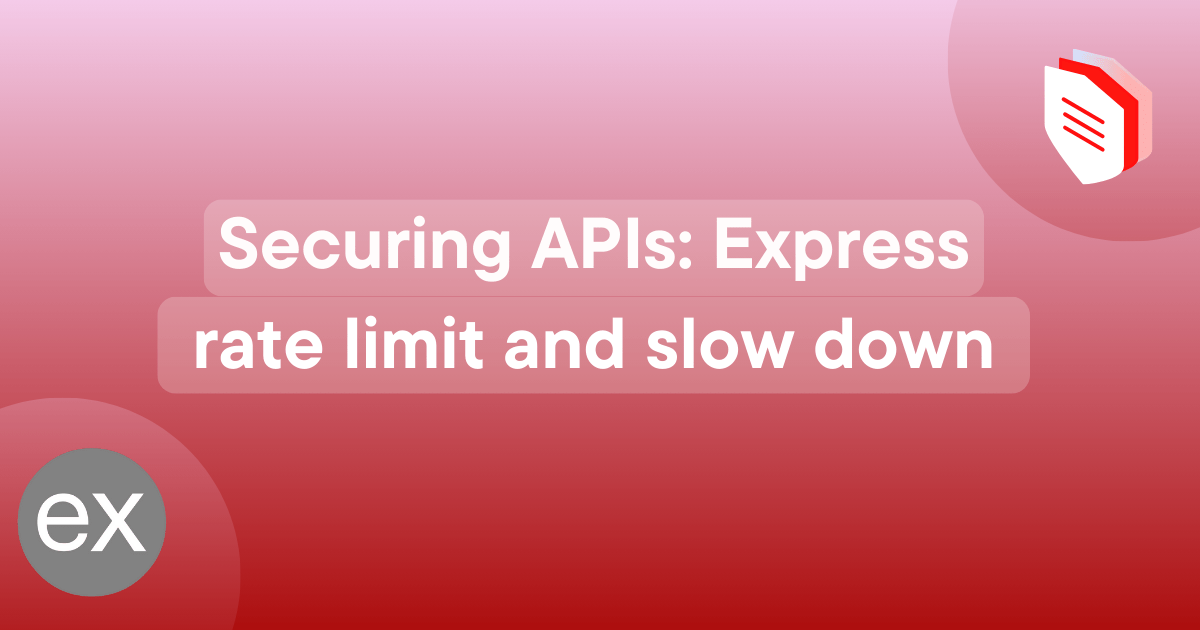
APIs (Application Programming Interfaces) play a crucial role in modern software development, facilitating communication between different software systems and enabling various functionalities in web applications. As APIs become more prevalent, ensuring their security and performance is paramount. One of the key aspects of securing APIs is managing their usage to prevent abuse and maintain optimal performance. This is where rate limiting and request throttling come into play. In this blog post, we'll delve into how to secure APIs using Express Rate Limit and Slow Down techniques, offering practical insights and strategies for implementation.
Understanding API Security
Before diving into specific techniques, it's important to grasp the concept of API security. APIs are vulnerable to various threats, including denial-of-service attacks, data breaches, and performance degradation. To mitigate these risks, implementing security measures like rate limiting and request throttling is essential.
Rate limiting controls the number of requests a client can make to an API within a specified time frame. This helps prevent abuse and ensures fair usage of resources. Request throttling, on the other hand, involves slowing down the rate at which requests are processed to manage traffic and maintain service quality.
Introduction to Express Rate Limit
Express Rate Limit is a middleware for Express.js applications that provides a simple and effective way to implement rate limiting. It helps manage how often users can access your API, preventing excessive requests from overwhelming your server and ensuring fair usage.
How Express Rate Limit Works
Express Rate Limit works by setting limits on the number of requests a client can make to the API within a given period. It uses a token bucket algorithm to track the number of requests and enforce the limits. When a client exceeds the allowed number of requests, the middleware responds with an error, indicating that the rate limit has been exceeded.
The middleware configuration typically includes options such as the maximum number of requests allowed and the time window for the limit. For example, you might allow 100 requests per hour for each client.
Setting Up Express Rate Limit
To get started with Express Rate Limit, you'll first need to install the middleware using npm or yarn. Here's how you can install it:
npm install express-rate-limit Once installed, you can set up the rate limiter in your Express.js application. Here's a basic example of how to configure and use Express Rate Limit:
const express = require('express');
const rateLimit = require('express-rate-limit');
const app = express();
// Configure rate limiter
const limiter = rateLimit({
windowMs: 15 * 60 * 1000, // 15 minutes
max: 100, // Limit each IP to 100 requests per windowMs
message: 'Too many requests from this IP, please try again later.',
});
// Apply rate limiter to all requests
app.use(limiter);
app.get('/', (req, res) => {
res.send('Hello, world!');
});
app.listen(3000, () => {
console.log('Server is running on port 3000');
});
const express = require('express'); const rateLimit = require('express-rate-limit'); const app = express(); // Configure rate limiter const limiter = rateLimit({ windowMs: 15 * 60 * 1000, // 15 minutes max: 100, // Limit each IP to 100 requests per windowMs message: 'Too many requests from this IP, please try again later.', }); // Apply rate limiter to all requests app.use(limiter); app.get('/', (req, res) => { res.send('Hello, world!'); }); app.listen(3000, () => { console.log('Server is running on port 3000'); }); In this example, the rate limiter allows up to 100 requests per 15 minutes for each IP address. If the limit is exceeded, clients will receive a message indicating that they have made too many requests.
Introduction to Slow Down
Slow Down is another middleware for Express.js that focuses on request throttling. Unlike rate limiting, which imposes a hard limit on the number of requests, Slow Down gradually slows down the response time for clients that exceed a certain threshold of requests. This helps manage traffic and maintain service quality during periods of high demand.
How Slow Down Works
Slow Down works by introducing delays in the response time for clients that make frequent requests. The delay increases progressively as the number of requests grows, allowing the server to handle high traffic more gracefully. This approach prevents sudden spikes in traffic from overwhelming the server and ensures a smoother user experience.
Setting Up Slow Down
To use Slow Down, you need to install the middleware and configure it in your Express.js application. Here's how you can install and use Slow Down:
npm install express-slow-down After installation, you can set up Slow Down in your application. Here's an example configuration:
const express = require('express');
const slowDown = require('express-slow-down');
const app = express();
// Configure slow down
const speedLimiter = slowDown({
windowMs: 15 * 60 * 1000, // 15 minutes
delayAfter: 100, // Delay after 100 requests
delayMs: 500, // 500ms delay per request after the threshold
});
// Apply slow down to all requests
app.use(speedLimiter);
app.get('/', (req, res) => {
res.send('Hello, world!');
});
app.listen(3000, () => {
console.log('Server is running on port 3000');
});
const express = require('express'); const slowDown = require('express-slow-down'); const app = express(); // Configure slow down const speedLimiter = slowDown({ windowMs: 15 * 60 * 1000, // 15 minutes delayAfter: 100, // Delay after 100 requests delayMs: 500, // 500ms delay per request after the threshold }); // Apply slow down to all requests app.use(speedLimiter); app.get('/', (req, res) => { res.send('Hello, world!'); }); app.listen(3000, () => { console.log('Server is running on port 3000'); }); In this example, Slow Down introduces a 500-millisecond delay for requests that exceed 100 requests within a 15-minute window. This gradual throttling helps manage traffic and maintain server performance.
Combining Rate Limiting and Slow Down
While both Express Rate Limit and Slow Down are effective individually, combining them can provide a more robust solution for securing your API. Rate limiting ensures that clients do not exceed a specified number of requests, while Slow Down manages the rate at which requests are processed, providing a balanced approach to traffic management.
To use both middleware together, simply apply them in your Express.js application as shown below:
const express = require('express');
const rateLimit = require('express-rate-limit');
const slowDown = require('express-slow-down');
const app = express();
// Configure rate limiter
const limiter = rateLimit({
windowMs: 15 * 60 * 1000, // 15 minutes
max: 100, // Limit each IP to 100 requests per windowMs
message: 'Too many requests from this IP, please try again later.',
});
// Configure slow down
const speedLimiter = slowDown({
windowMs: 15 * 60 * 1000, // 15 minutes
delayAfter: 100, // Delay after 100 requests
delayMs: 500, // 500ms delay per request after the threshold
});
// Apply rate limiter and slow down to all requests
app.use(limiter);
app.use(speedLimiter);
app.get('/', (req, res) => {
res.send('Hello, world!');
});
app.listen(3000, () => {
console.log('Server is running on port 3000');
});
const express = require('express'); const rateLimit = require('express-rate-limit'); const slowDown = require('express-slow-down'); const app = express(); // Configure rate limiter const limiter = rateLimit({ windowMs: 15 * 60 * 1000, // 15 minutes max: 100, // Limit each IP to 100 requests per windowMs message: 'Too many requests from this IP, please try again later.', }); // Configure slow down const speedLimiter = slowDown({ windowMs: 15 * 60 * 1000, // 15 minutes delayAfter: 100, // Delay after 100 requests delayMs: 500, // 500ms delay per request after the threshold }); // Apply rate limiter and slow down to all requests app.use(limiter); app.use(speedLimiter); app.get('/', (req, res) => { res.send('Hello, world!'); }); app.listen(3000, () => { console.log('Server is running on port 3000'); }); By combining these two methods, you can effectively manage both request limits and traffic throttling, ensuring that your API remains secure and performant under various conditions.
Best Practices for Implementing Rate Limiting and Slow Down
Implementing rate limiting and slow down effectively requires consideration of several best practices:
Determine Appropriate Limits
When configuring rate limits and delays, choose values that align with your API's expected traffic and usage patterns. Too strict limits may inconvenience legitimate users, while too lenient limits may fail to prevent abuse.
Monitor and Adjust Settings
Regularly monitor the performance and usage of your API to ensure that the rate limiting and slow down settings are effective. Adjust the settings as needed based on real-world usage and traffic patterns.
Provide Clear Error Messages
When a rate limit is exceeded or a request is throttled, provide clear and informative error messages to users. This helps users understand why their requests are being denied or delayed and improves the overall user experience.
Implement Logging and Alerts
Implement logging and alerting mechanisms to track instances of rate limit violations and traffic spikes. This information can help identify potential issues and adjust your rate limiting and slow down settings accordingly.
Test in Different Scenarios
Test your rate limiting and slow down configurations in various scenarios to ensure they perform well under different conditions. Simulate high traffic and abuse scenarios to validate the effectiveness of your settings.
Securing APIs is a critical aspect of modern software development, and effective rate limiting and request throttling are essential components of a robust API security strategy. Express Rate Limit and Slow Down are powerful tools that help manage API traffic, prevent abuse, and maintain optimal performance.
By understanding and implementing these techniques, you can ensure that your API remains secure, reliable, and responsive under various traffic conditions. Combining rate limiting and slow down provides a comprehensive approach to traffic management, helping you balance security and performance while delivering a positive user experience.
What's Your Reaction?