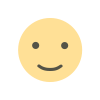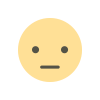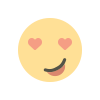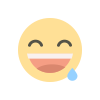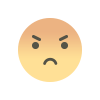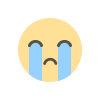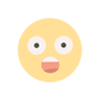Understanding Crawl Budget and Its Importance for eCommerce Sites
Crawl budget refers to the number of pages a search engine bot will crawl on your website within a given time frame. For eCommerce sites, managing crawl budget efficiently is crucial to ensure that your most valuable pages, such as product listings and category pages, are indexed properly. By optimizing your site's crawl budget, you can improve your site's visibility in search engine results, enhance user experience, and boost your overall SEO performance. Efficient crawl budget management helps prevent wasted resources on low-priority pages and ensures that search engines focus on your high-impact content.

Crawl budget refers to the number of pages Googlebot will crawl on your website within a specific time frame. For eCommerce sites, managing crawl budget efficiently is crucial because these sites often have extensive product catalogs and dynamic content. Proper optimization ensures that search engines can efficiently index high-value pages, which improves your site's visibility and ranking in search results.
Prioritize High-Value Pages
The first step in optimizing your crawl budget is to prioritize the pages that are most valuable to your business. For eCommerce sites, this typically means focusing on product pages, category pages, and other high-conversion pages.
Start by identifying which pages generate the most revenue or have the highest potential for conversions. These pages should be easily accessible to search engines and should not be buried too deep in the site’s architecture. Ensure that these high-value pages are well-linked within your site and have clean, descriptive URLs that are easy for Googlebot to follow.
Implement Efficient Internal Linking
Internal linking helps distribute your crawl budget across your site. By strategically linking important pages from other parts of your site, you can guide Googlebot to prioritize these pages.
Develop a robust internal linking strategy that highlights your key pages. Use descriptive and keyword-rich anchor text to help search engines understand the content and importance of the linked pages. Ensure that your internal links are not only abundant but also relevant, providing real value to users navigating through your site.
Optimize Your Site Structure
A well-organized site structure helps Googlebot crawl and index your pages more efficiently. For eCommerce sites, a clear hierarchy that mirrors the site’s category and product structure is essential.
Create a logical site hierarchy with primary categories at the top, followed by subcategories and individual product pages. Use breadcrumb navigation to enhance the user experience and make it easier for search engines to understand the relationship between pages. Ensure that your site’s architecture allows important pages to be accessed within a few clicks from the homepage.
Manage Duplicate Content
Duplicate content can waste your crawl budget by causing search engines to crawl multiple versions of the same page. For eCommerce sites, duplicate content often arises from product variations, filter options, and pagination.
Implement canonical tags to indicate the preferred version of a page to search engines. Use the rel="canonical" attribute to point to the main version of a product page when you have multiple versions due to color or size variations. Additionally, employ URL parameters wisely to prevent search engines from indexing multiple versions of similar content.
Utilize XML Sitemaps Effectively
XML sitemaps are an important tool for managing your crawl budget. They provide search engines with a roadmap of your site, indicating which pages you consider important and should be crawled.
Create and maintain an up-to-date XML sitemap that includes all your high-value pages. Submit this sitemap to Google Search Console to help Googlebot discover and prioritize these pages. Regularly update the sitemap to reflect changes in your site’s content and structure.
Optimize Crawl Settings in Google Search Console
Google Search Console offers several tools that can help you manage your crawl budget. By optimizing crawl settings, you can direct Googlebot to focus on the most important pages.
In Google Search Console, you can adjust crawl settings to control the frequency and depth of crawling. Set up crawl rate settings to avoid overloading your server while ensuring that Googlebot can efficiently crawl your important pages. Monitor crawl stats to identify any issues and adjust your settings as needed.
Monitor and Fix Crawl Errors
Crawl errors can disrupt the efficient use of your crawl budget by causing Googlebot to waste resources on problematic pages. Regularly monitor your site for crawl errors using Google Search Console and other SEO tools.
Identify and address issues such as broken links, server errors, and incorrect redirects. Fixing these errors ensures that Googlebot can crawl your site without encountering obstacles, thereby optimizing the use of your crawl budget.
Improve Page Load Speed
Page load speed is a critical factor for both user experience and SEO. Slow-loading pages can impact how Googlebot allocates crawl budget, as well as how users interact with your site.
Optimize your site’s performance by improving page load speeds. Compress images, leverage browser caching, and minimize JavaScript and CSS files to enhance loading times. Fast-loading pages are more likely to be crawled and indexed efficiently, which benefits your overall SEO efforts.
Leverage Structured Data
Structured data helps search engines understand the content and context of your pages, improving the likelihood of indexing and ranking. Implement schema markup to provide additional information about your products, categories, and other relevant content.
Use structured data to highlight key product details, such as price, availability, and reviews. This helps search engines better understand your content and can lead to enhanced search results features, such as rich snippets, which can attract more traffic to your site.
Regularly Review and Update Content
Regularly reviewing and updating content can help maintain the relevance and quality of your pages. Outdated or irrelevant content can affect your site’s crawl efficiency and overall SEO performance.
Periodically audit your content to ensure it remains fresh and valuable. Update product descriptions, add new content, and remove or consolidate outdated pages. Keeping your content current helps improve indexing and ensures that your site remains competitive in search results.
Implement Pagination and Filter Management
eCommerce sites often feature pagination and filters that can create multiple URLs for similar content. Proper management of pagination and filters is crucial for optimizing crawl budget.
Use rel="next" and rel="prev" tags to indicate paginated content sequences to search engines. Ensure that filter options do not create excessive duplicate pages by using canonical tags and managing URL parameters effectively. This helps prevent search engines from wasting crawl budget on redundant pages.
Utilize Robots.txt File Wisely
The robots.txt file can be used to control how search engines crawl your site. Use this file to block access to low-value or duplicate content that does not contribute to your site’s overall SEO performance.
Be cautious when blocking pages, as it is important to avoid accidentally blocking valuable content. Regularly review your robots.txt file to ensure that it is configured correctly and supports your crawl budget optimization efforts.
Analyze Competitor Strategies
Studying competitor strategies can provide insights into effective crawl budget management. Analyze how competitors structure their sites, manage internal linking, and handle duplicate content.
Identify best practices and techniques used by successful competitors and consider how you can apply similar strategies to your own site. Learning from competitors can help refine your approach to crawl budget optimization.
Maintain a Clean and Well-Organized Site
A clean and well-organized site not only enhances user experience but also supports efficient crawling by search engines. Avoid excessive clutter, broken links, and complex URL structures that can hinder crawl efficiency.
Regularly review your site’s structure, content, and links to ensure that everything is organized and functioning properly. A well-maintained site facilitates better crawl budget management and overall SEO performance.
FAQs: How to Optimize Your Crawl Budget for eCommerce Sites in 2024
What is crawl budget and why is it important for eCommerce sites?
Crawl budget refers to the number of pages that Googlebot will crawl on your website within a specific timeframe. For eCommerce sites, managing crawl budget effectively is crucial because these sites often have large product catalogs and dynamic content. Optimizing crawl budget ensures that high-value pages are prioritized for indexing, improving visibility and ranking in search results.
How can I prioritize high-value pages on my eCommerce site?
To prioritize high-value pages, focus on those that generate significant revenue or have high conversion potential, such as key product pages and category pages. Ensure these pages are easily accessible, well-linked within your site, and have clean, descriptive URLs to help search engines recognize their importance.
What role does internal linking play in optimizing crawl budget?
Internal linking helps distribute crawl budget across your site and guides search engines to important pages. By using a strategic internal linking approach, you ensure that high-value pages are prioritized and easily discoverable by search engines. Descriptive and relevant anchor text further helps search engines understand the linked content.
Why is site structure important for crawl budget optimization?
A well-organized site structure makes it easier for Googlebot to crawl and index your pages efficiently. For eCommerce sites, a clear hierarchy that reflects your product categories and subcategories helps Googlebot navigate your site more effectively. Breadcrumb navigation and logical page organization contribute to better crawl efficiency.
How can I manage duplicate content on my eCommerce site?
To manage duplicate content, use canonical tags to indicate the preferred version of a page and prevent indexing of multiple versions. Implement URL parameters wisely and ensure that duplicate content created by product variations or filters does not waste crawl budget.
What is the role of XML sitemaps in crawl budget optimization?
XML sitemaps provide search engines with a roadmap of your site, indicating which pages you consider important. Maintaining an up-to-date XML sitemap and submitting it to Google Search Console helps guide Googlebot to prioritize and crawl high-value pages efficiently.
How can I use Google Search Console to optimize crawl settings?
Google Search Console allows you to adjust crawl settings, including crawl rate and depth. Configure these settings to balance server load and ensure Googlebot can efficiently crawl your important pages. Regularly monitor crawl stats to identify and address any issues affecting crawl efficiency.
What are some common crawl errors and how can I fix them?
Common crawl errors include broken links, server errors, and incorrect redirects. Regularly monitor your site for these errors using Google Search Console and other SEO tools. Addressing these issues ensures that Googlebot can crawl your site without encountering obstacles, optimizing crawl budget usage.
Get in Touch
Website – https://www.webinfomatrix.com
Mobile - +91 9212306116
Whatsapp – https://call.whatsapp.com/voice/9rqVJyqSNMhpdFkKPZGYKj
Skype – shalabh.mishra
Telegram – shalabhmishra
Email - info@webinfomatrix.com
What's Your Reaction?